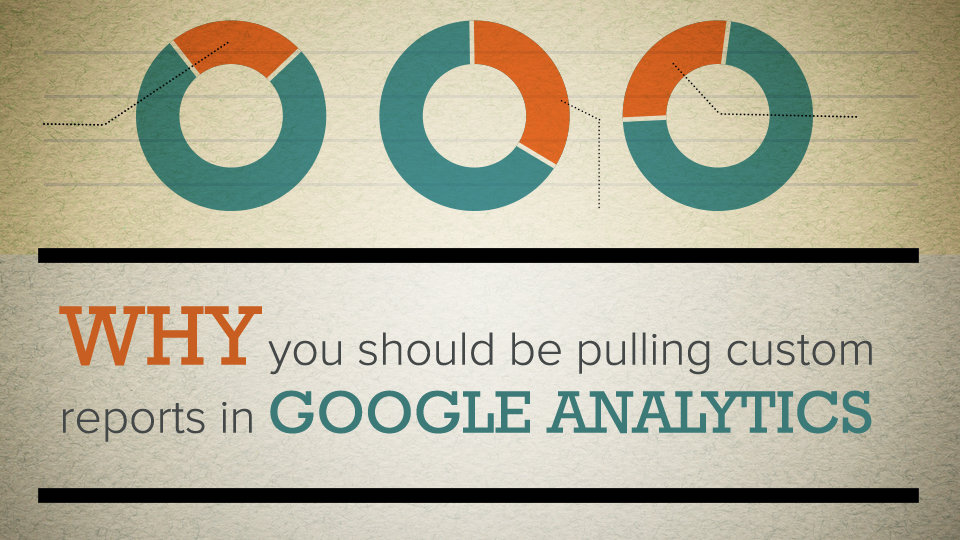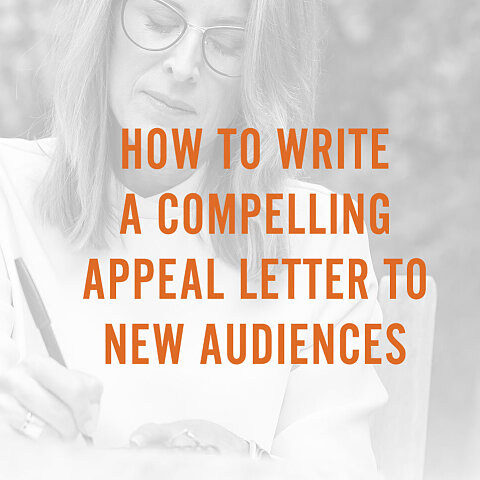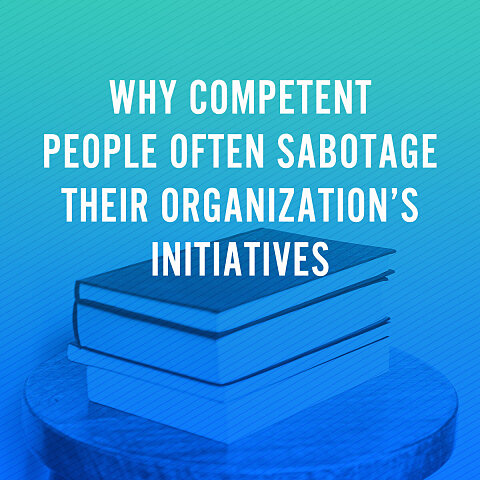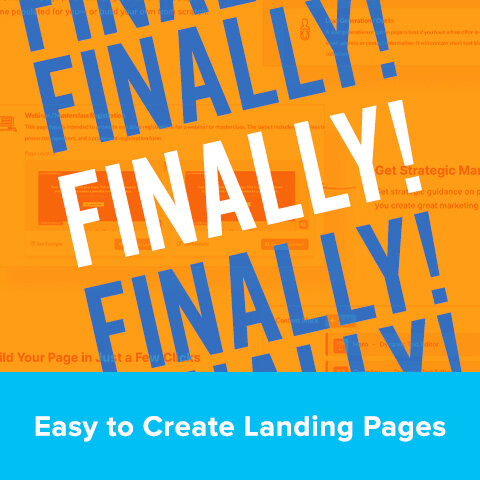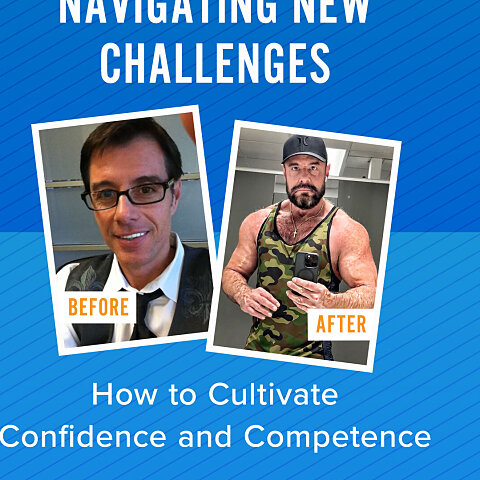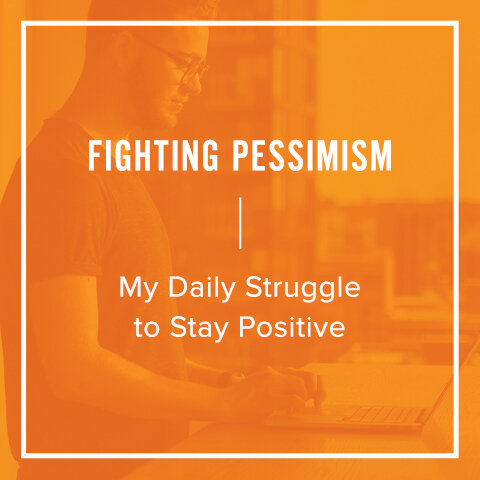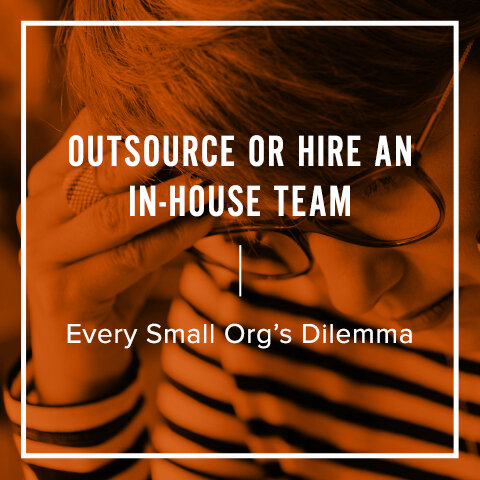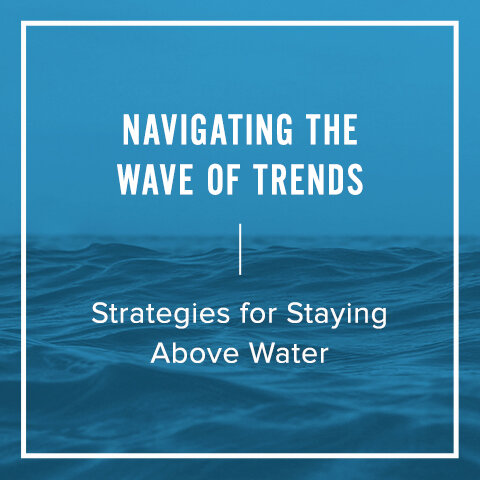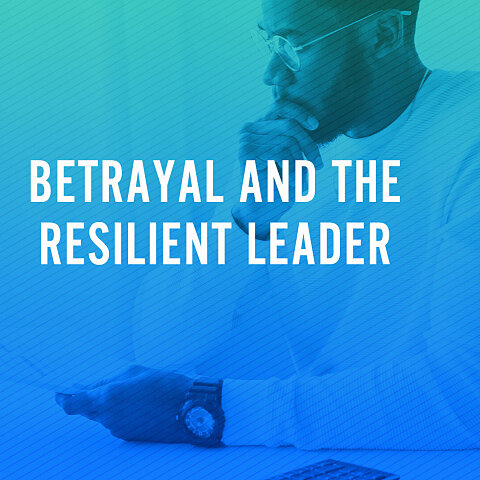Why You Should Be Pulling Custom Reports in Google Analytics
By Chase Cleckner
Let’s be honest, Google Analytics is a scary beast. I feel like I’m David going into battle against Goliath everything time I open up the software. But I have to say, even though it’s extremely complex and sometimes confusing to operate, it has to be one of the most advanced, all-inclusive reporting tools on the market.
If you already use Google Analytics (GA) and have general knowledge on the reporting tool itself, go ahead and jump down to the five custom reports and start reining in that data, you data king/queen (shout out to our data queens!).
For those of you that may not be as comfortable navigating GA, these Custom Reports are still extremely valuable for you, and the reports are actually easy to understand. So let’s get started with running your first Custom Report.
Report #1: Unique Visitors by Page
With this report you are able to see not only which pages are your most popular, but also how each page’s traffic is broken up. Whether it is organic traffic, direct, social media, etc., you can see what is bringing in the most leads to that page. The way we use this report is to look at a page, such as the “Portfolio” page, and see which referral traffic is bringing in the most visitors. This will show us which sites or blog posts are getting people to convert into possible customers.
Click Here to Get The Report <<
Report #2: Mobile Friendliness Review
We all have heard how important it is to have our website mobile friendly in order to escape the infamous Mobilegeddon. This report will tell you exactly which device has potential issues with your website and how to prioritize which one comes first. If there is one platform that has a much larger bounce rate than all the others, then that’s where you start.
Report #3: Top Referring Pages
I cannot stress enough how important it is to know which sources are bringing in the most visitors to your site (outside of direct traffic). The great thing is that this is exactly what this report tells you. It allows you to see which outside sources are the most effective and which ones are contributing to the bottom line.
Report #4: Page Loading Report
There is nothing worse than waiting on a website’s page to load. Have you ever heard the fact that we have a shorter attention span than a goldfish? Yes, it’s a fact. Which is exactly why this report is so important. This report will tell you the pages that are performing the worst when it comes to page load time. Page load times are one of those things if you do it really well, no one will notice, but if you do it poorly, it seems like the whole world will let you know about it.
Report #5: PrimeTime for Publishing Content
If you are a big content producer and you produce regular content on your blog, you will want this report. It can tell you by the hour, day, or even day and the hour, exactly when your website has the most visitors. The data presented by this report could heavily impact your publishing calendar as you decipher what days and specific times to publish blog posts.
The beauty behind finding Custom Report templates is that the legwork is done for you. If you feel the need to make any adjustments to the reports, you do have creative freedom to modify them anyway.
Side Note: Custom Reports are only visible to the person who created/imported them into Google Analytics. In order to share the reports with other team members, click the “Admin” section in the top menu and then on the right side under the appropriate “Views” column, scroll to the bottom and click “Share Assets”. This will allow you to click the Custom Reports you want to share with other team members.
Custom Reports are a fantastic tool that can be used to gain deeper insight into your data when basic reporting just isn’t enough. Whether that is learning exactly where your customers are coming from or which of your marketing efforts are leading to the most customers, that hard data that can change the trajectory of your business or organization’s marketing efforts